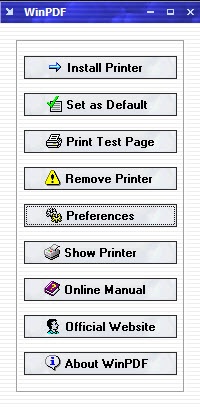WinPdf
2.02
Size: 946 KB
Downloads: 5006
Platform: Windows (All Versions)
If you want to make sure the contents of your documents will stay unaltered when you open them on other computers, then converting them to PDF is the best course of action. This is what WinPdf can help you with. It gives you the possibility of turning any document into a PDF file from any application that comes with a printing option. Whenever you need the PDF version of a document, spreadsheet or any other materials, you can generate it at a moment's notice, without any effort.
WinPdf is a freeware application, so you don't have to pay anything. It works on all modern Windows platforms and it supports both 32 and 64-bit versions. Downloading and installing the application is a simple process and it takes only a few seconds to complete.
The application provides a central control panel, which you can launch like a normal application, through an executable file. The panel consists of a few simple options, for installing and removing the WinPdf virtual printer, setting it as default, printing a test page and others.
You can bring up a configuration panel for the virtual printer, on a separate window. The software lets you choose between different paper sizes and formats, set up a custom size, select fonts for embedding, add document information and enable various security features.
If you are satisfied with your current settings, you don't have to interact with the software's control panel anymore. Whenever you need to turn a document into a PDF file, you only need to use the printing option and select WinPdf. This will immediately generate a new PDF and it will store it next to the original file.
Converting documents or any other contents to PDF can be done with minimal effort, thanks to WinPdf.
Pros
You can convert any printable content to PDF. The application provides you with a good amount of configuration options. It works quietly in the background, without getting in the way.
Cons
There are no obvious issues to mention.
WinPdf
2.02
Download
WinPdf Awards

WinPdf Editor’s Review Rating
WinPdf has been reviewed by Frederick Barton on 03 Oct 2017. Based on the user interface, features and complexity, Findmysoft has rated WinPdf 5 out of 5 stars, naming it Essential